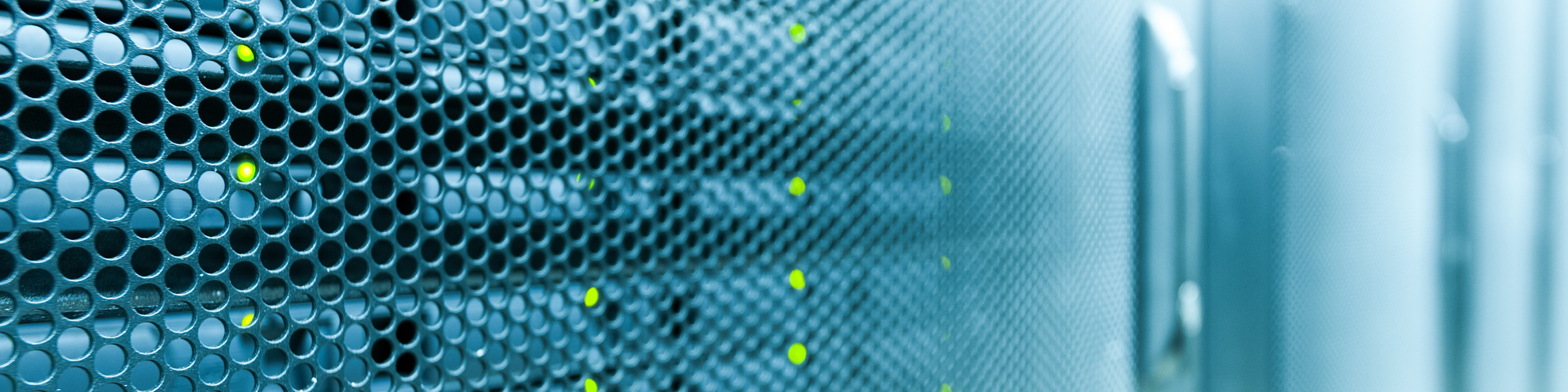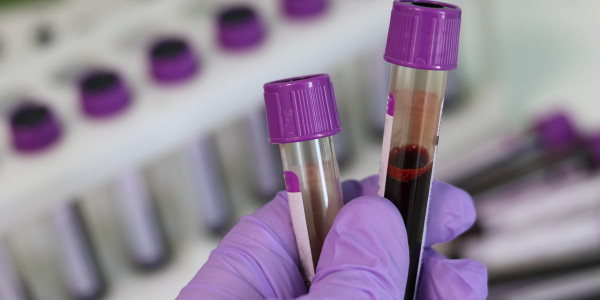Comprehensive Configuration Options
In the Device Portal, you can view and manage all registered devices at a glance. All licensed device types are prelisted in the selection for configuration and updates, saving time and simplifying management.
Convenient Master Data Management
Create and edit device master data quickly and easily. You can track the processing status at any time, restore deleted master data, or undo unwanted changes. This makes processing safe and error-free.
Efficient Device Group Management
Save time and effort by grouping similar devices together. This allows you to apply and manage shared configurations for multiple devices simultaneously, instead of doing it individually.
Detailed Logs Minimize Error Sources
Thanks to extensive and detailed logs, potential error sources can be quickly identified and resolved. You can customize how long logs are stored and automatically delete them after a specified period.
Extensive Analysis Options
The Device Portal provides comprehensive evaluation options for all levels—from device master data to mappings and communication interfaces. With powerful analysis tools, you always have the full picture.
Specifically developed for:
- Administrators
- Internal IT staff
- IT specialists
- Laboratory personnel
- Medical-technical assistants
Perfectly tailored for laboratory operations:
Benefit from autonomous device connections, location-independent access, mobile configuration, and full versioning. The Device Portal gives your team maximum freedom and control.